Contacting customer support for NAO¶
To contact our customer support team:
| Step | Action |
|---|---|
Submit your request using this on-line form: |
|
Be as specific as you can, and at least, provide the Serial number of your robot. See below some tips in order to collect all required information. |
How to find the Serial number of your robot¶
It should begin with “ALDR” followed by numbers.
Here are four ways to find it:
| Ways | Description | Comment |
|---|---|---|
| A | It is written on the invoice of your robot. | If you have several robots, you may not use this way as you may have put all the invoices together. |
| B | It is written on the box containing your robot. | If you have several robots, you may not use this way as you may have mixed the boxes. |
| C | You can find it on a silver sticker on the robot, behind the battery. To see it, remove the four screws holding the battery cover with a Phillips PH0 screwdriver, and remove the battery. |
Choose this method if your robot is turned off and unplugged. |
| D | It is also stored in the robot’s BodyId key of ALMemory. For further details, see: How to search for an ALMemory key value. |
Choose this method if your robot is still turned on and connected to the network. |
How to search for an ALMemory key value¶
| Step | Action |
|---|---|
| Access to the Former NAO Web page. | |
| Choose Advanced > Memory menu. | |
In the search box, type the name of the key you look for. For example, “BodyId” or “HeadId”. |
|
Click the Search button. The requested key and its value are displayed. 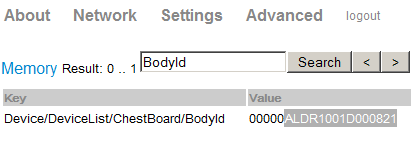
|
How to retrieve an issue report¶
Sending the issue report could be useful when NAOqi has an issue.
It can be done:
- automatically, by enabling the Issue reporting option in NAO Web page Settings, or
- manually, if required by Technical support.
To manually retrieve a issue report:
| Step | Action |
|---|---|
Start a SFTP client on the PC side. We recommend Filezilla. |
|
Fill in the different fields:
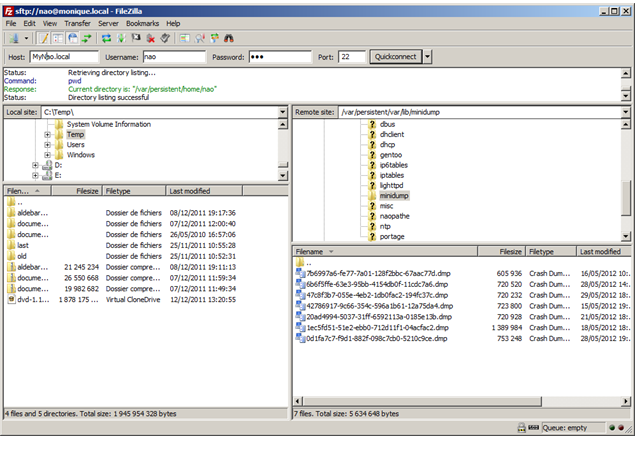
|
|
Search the last .dmp file in the directory: /var/lib/minidump/ |
|
| Download it in a temporary folder of your computer. | |
| You can then send it to our support team. |